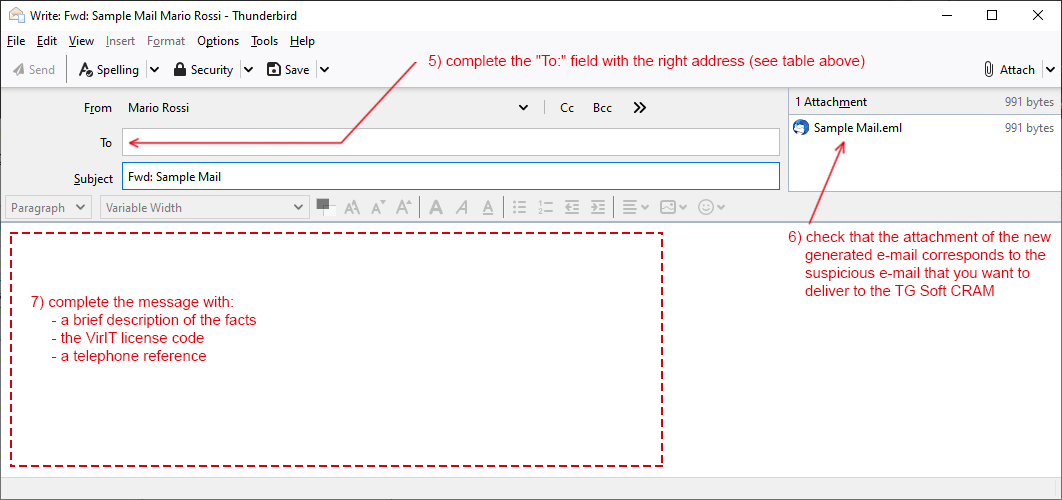If you're using Thunderbird as your email program, here's how to FORWARD a single email as an attachment. This “Forwarding” method generates a new email whose attachment is the starting email. The importance of this operation is that it provides the recipient with the complete message in order to be able to analyze all the elements including the header. The analysis of the header allows you to find any scams (phishing) and to trace the servers involved in sending. The message forwarded as an attachment is also less exposed to the blocks that ISPs apply to servers.
Forward as attachment
Here are 7 simple steps to “Forward as attachment” your email
Locate the suspicious email:Here are 7 simple steps to “Forward as attachment” your email
- select it with a single click,
- right click on the selection to bring up the context menu
- select the option “Forward as”
- to finish click on the “Attachment” option
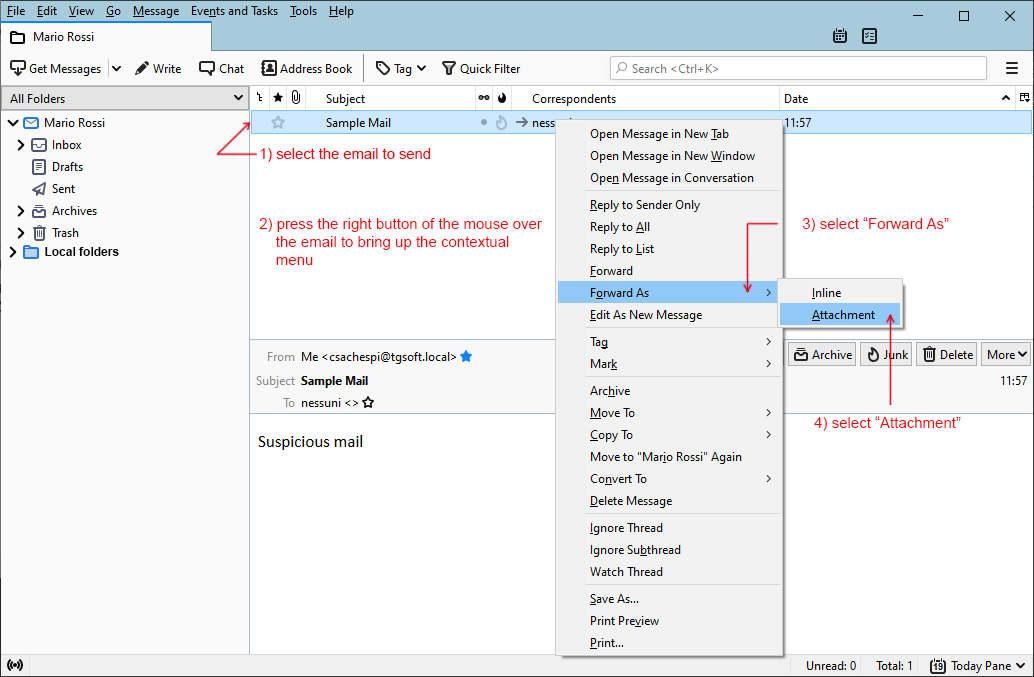
- Then enter the recipient according to the following scheme:
Vir.IT eXplorer PRO
“assistenza@viritpro.com”
Vir.IT eXplorer Lite
“lite@virit.com”.
- check that the attachment automatically inserted by Thunderbird is our starting email
- write a brief description of the problem always specifying the Owner and License Code (customers Vir.IT eXplorer PRO), or a reference to be contacted