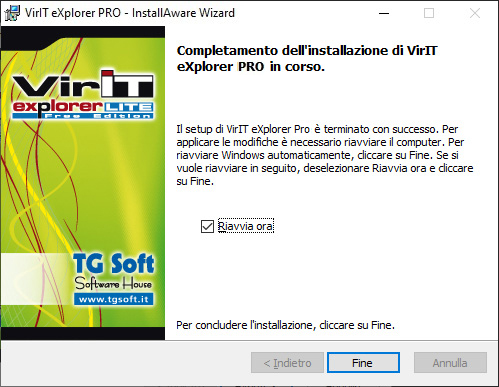Access your Control Panel via the Windows Start button


Open the Install Applications or Programs and Features Section


1) Select VirIT eXplorer Lite program from the list of installed programs
2) Click on the Uninstall button
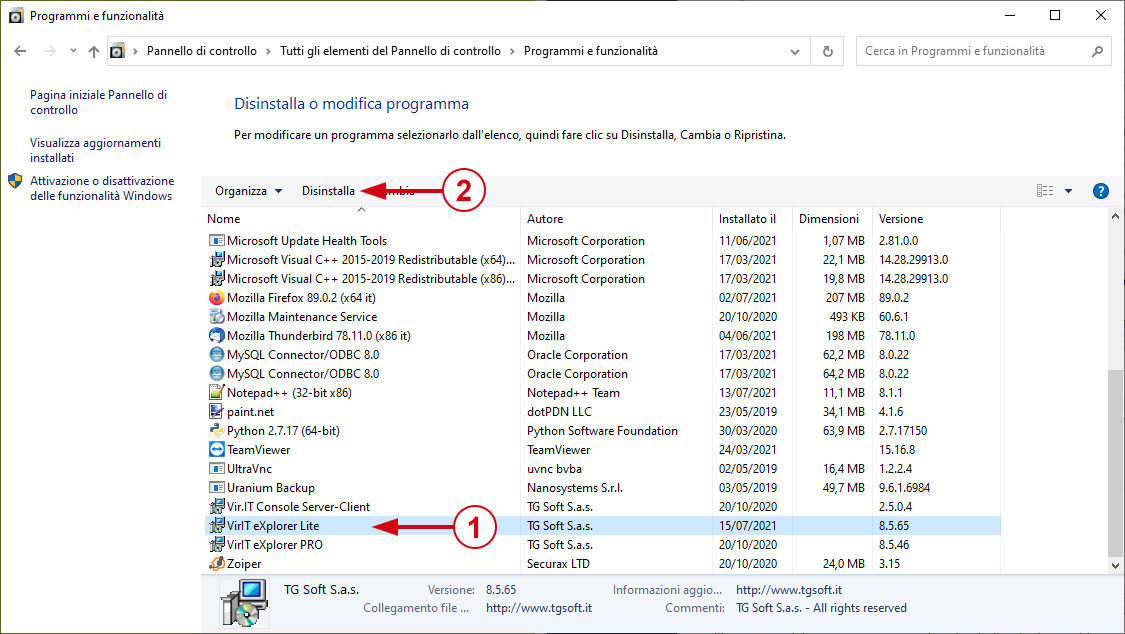

When the program opens, follow the instructions on the screen to complete the uninstallation of VirIT eXplorer Lite
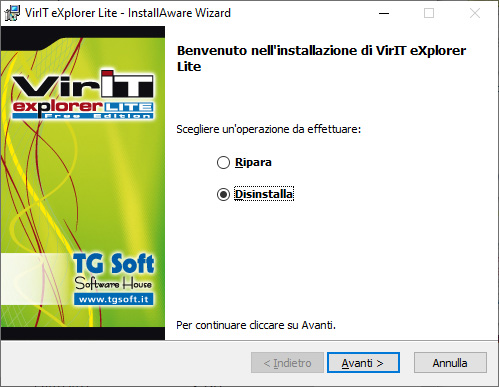

As indicated by the last image at the end of the uninstallation procedure, it is highly recommended that you
restart your computer.
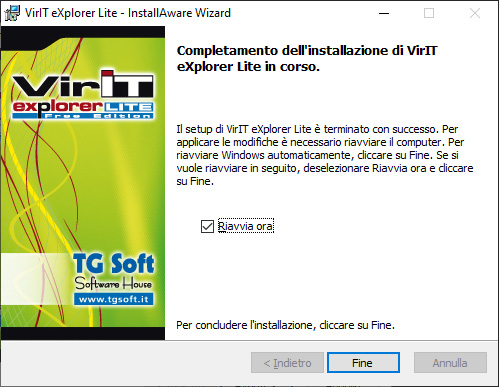

Access your Control Panel via the Windows Start button


Open the Install Applications or Programs and Features Section


1) Select VirIT eXplorer PRO program from the list of installed programs
2) Click on the Uninstall button
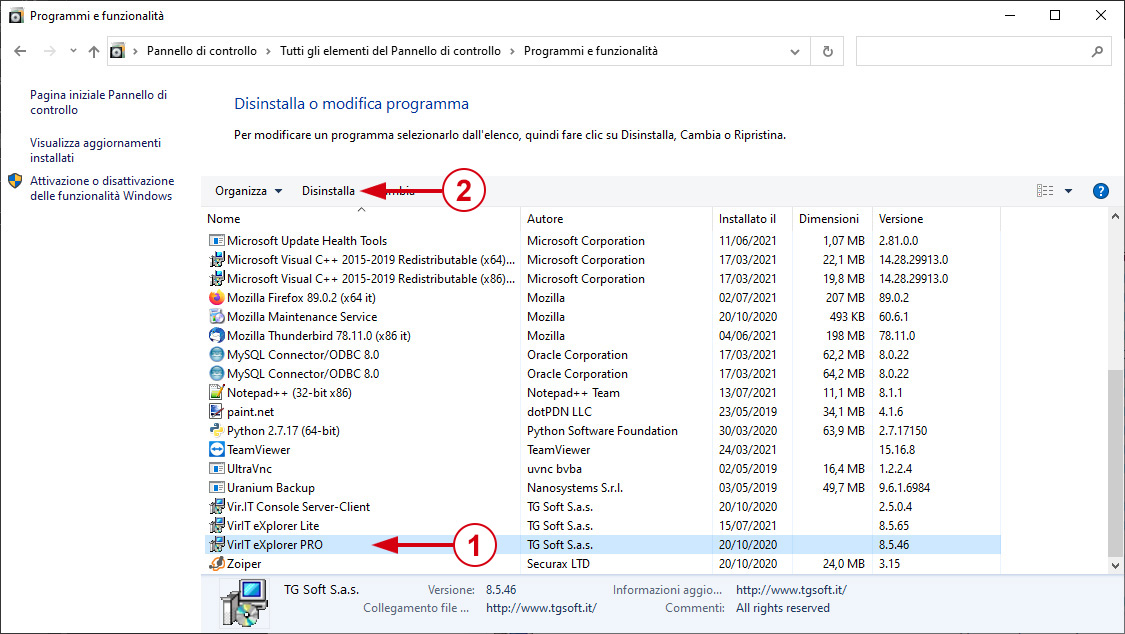

When the program opens, follow the instructions on the screen to complete the uninstallation of VirIT eXplorer PRO
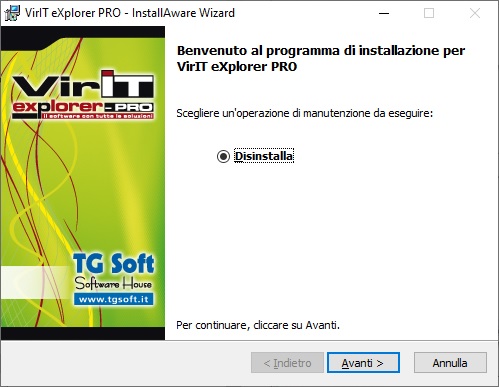

As indicated by the last image at the end of the uninstallation procedure, it is highly recommended that you
restart your computer.